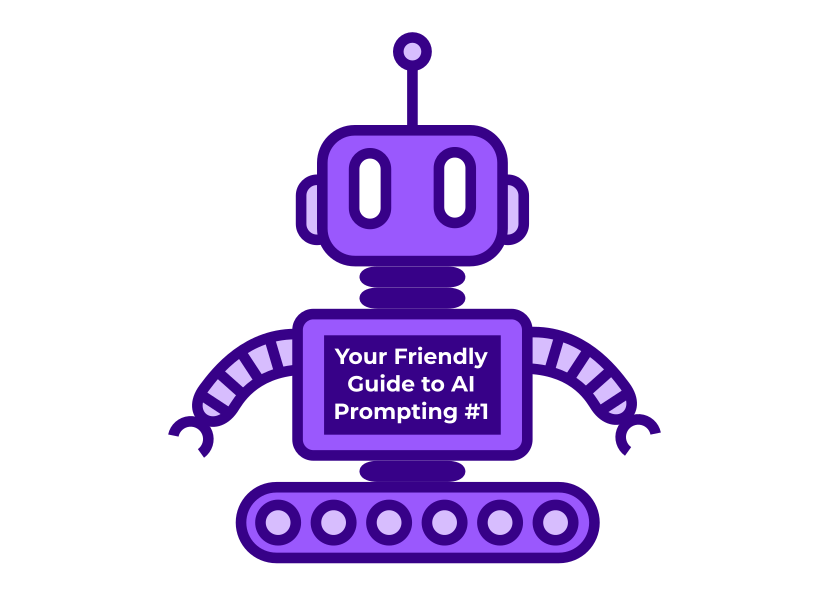Your Friendly Guide to AI Prompting: Four Practical Prompting Techniques (Part 1 of 3)
Enough of the fear-mongering that makes you feel late and behind if you haven't mastered all the hyped Al tools and cannot prompt ChatGPT masterfully yet
Welcome to your Friendly Guide to AI Prompting! In this 3-part series, each week I’ll share four actionable prompting techniques with real-world examples that you can apply right away to get useful replies from ChatGPT/Claude/Gemini. It’s bite-sized and practical.
Last month,
posted on LinkedIn that less than 10% of “How I AI” viewers on YouTube are female. Among the 105 comments on the post, many women expressed strong interest in AI, but they also raised several pain points:Limited time due to work and family responsibilities.
Desire for non-technical, real-world use cases they could start using immediately.
Asked for more asynchronous and skimmable formats, due to packed schedules.
AI fatigue from repetitive or overwhelming content.
I get all this, especially the AI fatigue and the desire for encouraging and practical content on using AI, rather than the gaslighting posts we are bombarded with on social media. These pain points might also explain why women comprise only 22% of AI talent globally.
My goal with this article series is to give you a quick, to-the-point guide to improve your AI responses and get more value out of large language models (LLMs).
Prompting is one of the foundational and easiest ways to benefit from AI models. Prompts are the input you give the model, and they significantly affect the output. Well-structured prompts get clearer, more useful results. Think of it like a brief you’d give to an enthusiastic intern: the clearer you are, the better work you’ll get back.
So, friends, how can we produce quality prompts to get quality answers? This article aims to explain just that in a digestible format.
Practical Prompting Techniques
When I first tried ChatGPT, I was very dissatisfied with its output. I thought it was no better than just asking a random person about a certain topic. As time passed, I spent more and more time reading, watching, and listening to true experts and researchers in the AI space (not the social media fear-mongers!), and practising what I learned, which made it clear why my outputs had been subpar. I had given lazy inputs to the LLM. It was the classic “rubbish in, rubbish out” problem. Now, I’m sharing the techniques I learned that truly work and are backed by scientific research. I’m also including practical examples for work and life to inspire you on how to use these techniques.
1. Be Specific and Clear
Tip
Be incredibly explicit about what you want. Don’t leave anything to interpretation.
Give the AI exact heuristics to follow.
Rationale
AI models don’t infer intent like humans do. Ambiguity leads to unpredictable or irrelevant outputs.
Example
Business use cases:
❌ “Summarise this article.” is less effective than
✅ “Summarise the following article in five sentences. Focus specifically on the main insights and what they mean for improving user engagement or retention.”
❌ “Improve this email.”
✅ “Rewrite this email to sound more friendly and approachable. Make it clear we expect a response by Friday.”
Life use cases:
❌ “Suggest a workout.”
✅ “Suggest a 20-minute home workout I can do before work, with no equipment, focusing on core strength.”
❌ “Plan my holiday.”
✅ “Plan a 4-day city break in Europe for two female friends in their 30s, with museums, good food, and some local craft shops.”
2. Provide Context and Background
Tip
Provide all necessary background information for the AI to understand the full scope of the request.
Upload files to provide more context (e.g. company’s vision, sales data, user interview script).
Rationale
More context leads to more informed and relevant responses, preventing generic or irrelevant answers.
Example
Business use cases:
“Given these user interview transcripts, what patterns and pain points can you identify?” [Attach or copy-paste the transcripts]
“I’m the PM for a B2B SaaS tool that helps marketing teams plan and publish content. We launched an onboarding flow 2 months ago, but our activation rate (users who connect 2+ social accounts and publish a post) is stuck at 30%. Our goal is 50% in 6 months.
Key feedback:
New users feel overwhelmed by too many setup steps.
They don’t see immediate value in the dashboard until they publish something.
Our capacity is limited: we can tackle 1-2 small experiments this quarter.
Attached: User journey map, recent NPS feedback, and usage data for onboarding steps.
Please suggest practical experiments to boost activation.”
Life use cases:
“Here’s what’s in my fridge. What can I cook for dinner tonight?” [Include a photo of your fridge’s contents]
“These are the topics I’m interested in: [e.g. women’s equality, product management, trans rights]. What podcasts would you recommend?”
“Based on the gift ideas I’ve already tried: [list], what’s a thoughtful birthday present for my partner?”
3. Define Persona and Role
Tip
Tell the AI who it is and what it is expected to do.
Rationale
Helps the AI adopt the appropriate style, vocabulary, and perspective for expressive tasks, like writing, influencing its tone, style, and knowledge base.
This helps the AI retrieve and apply knowledge relevant to that persona.
Example
Business use cases:
“You are an experienced product leader. Your role is to help product managers improve writing effective user stories, from proper story slicing to uncovering edge cases.”
“You are a detail-oriented copy editor. Your role is to check this text for grammar, clarity, and tone, and suggest improvements.”
“You are an expert workshop facilitator. Draft an agenda for a 2-hour remote session to ideate solutions for a user pain point.”
Life use cases:
“You are a nutritionist specialising in busy professionals. Suggest quick, balanced meal ideas for a 40-year-old female person working long hours.”
“You are a supportive life coach. Your job is to help me organise my week so I can make time for fitness and family. Your approach should involve asking challenging questions.”
4. Define Tone and Style
Tip
Set the tone and style in which the AI is expected to phrase its replies.
Especially useful when crafting messages that need to reflect your authentic voice, rather than generic AI-generated hyperbole.
Rationale
The role sets a style, but you can fine-tune it to match your needs better.
Example
Business use cases:
“Use informal yet articulate language that makes complex topics feel approachable. Employ strategic formatting like bullet points and bold text to highlight key points.”
“Rephrase this announcement in an upbeat but understated style without exclamation marks or dramatic adjectives.”
“You are a senior full-stack developer. Explain to me what an S3 bucket on AWS is, using simple language, like you’re explaining it to a non-technical person.”
Life use cases:
“Draft this LinkedIn post in a conversational, professional tone that feels relatable while avoiding buzzwords.”
“Write a message to my landlord about repairing the bathroom sink that’s leaking. Make it clear and polite, but firm.”
Next Week: Four More Prompting Techniques
I’d love to know how your results change with these practical prompting techniques. Try rewriting an email using the “Define Tone and Style” technique and let me know how it goes!
If you decide to apply these tips to your LinkedIn post and share your experiences with prompting, don’t forget to tag me! 😉
Subscribe to Thoughts by productkind, so you won’t miss the next batch of techniques next Wednesday.